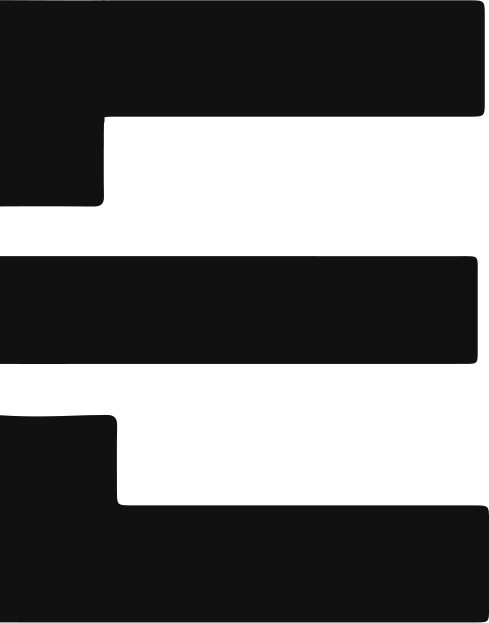The best Quantity Takeoff Software


Finding the best quantity takeoff software can save builders, contractors, and architects many hours of manual work. In construction, accurate takeoffs are the first step to building a reliable budget and avoiding mistakes. These tools let you calculate materials, labor, and costs with speed and accuracy. Instead of using paper plans or guesswork, you can rely on software to deliver real numbers for your project.
Technology has changed how construction is planned. The right software makes it easy to measure digital drawings, estimate quantities, and share results with your team. For anyone working in construction, using a top takeoff software is so convenient. It is quickly becoming essential for success.
Why the Best Quantity Takeoff Software Matters
Choosing the best quantity takeoff software affects both accuracy and efficiency. Takeoffs form the base of a project budget, and even small errors can become major cost overruns. With software, you reduce these mistakes by using automated measurements and material databases. This helps you create reliable numbers that clients and teams can trust. When you compare tools, remember that the best quantity takeoff software should raise accuracy and cut rework at the same time.
Speed matters as well. Manual takeoffs can take hours or even days on large jobs. The right program speeds up the process so professionals can focus on planning and execution instead of math. By improving both speed and reliability, quantity takeoff software becomes one of the most valuable tools in modern construction.
The Future of Quantity Takeoff Software
Construction is moving toward more advanced technology every year, and takeoff software is part of that shift. In the near future, artificial intelligence will scan digital drawings and calculate materials with very little human input. This will make the process faster and reduce the chance of mistakes.
Another growing trend is Building Information Modeling, also called BIM. Many modern takeoff tools already connect to three dimensional models, which lets estimators measure and calculate in real time as designs change. This means projects can be planned more accurately from the start. Cloud based collaboration is expanding too, so teams can work together from anywhere on the same files.
These changes show that quantity takeoff software is not only a tool for today. It is a foundation for how projects will be planned in the future. For contractors, architects, and project managers, staying current with these tools will be the key to staying competitive.
Key Features Found in the Best Quantity Takeoff Software
When you look for the best quantity takeoff software, focus on features that make work easier. Good software should let you upload digital blueprints and measure directly on the screen. This removes the need for printed drawings and rulers. Many programs also include tools that count items like doors, windows, and fixtures automatically.
Integration is important. Top software connects with project management and estimating systems, so you can move numbers into budgets and schedules without retyping. Cloud storage helps because teams in different places can access the same takeoff files. The best programs are simple to use, save time, and reduce the risk of mistakes.
How the Best Quantity Takeoff Software Improves Accuracy
Using the best quantity takeoff software improves accuracy in clear ways. Manual calculations are open to human error, especially on complex projects with many details. Software uses consistent formulas and digital measurements to keep results precise. Even tricky spaces like angled walls or irregular surfaces can be measured with more confidence.
exactness builds trust. Clients, contractors, and suppliers want estimates that feel realistic. With software, you present numbers that are clear and easy to defend. This reduces disputes during construction and keeps budgets under control. In the end, better accuracy leads to smoother projects and stronger professional reputations, which is exactly what you expect from the best quantity takeoff software.
Step by Step Guide to Choosing the Right Takeoff Software
In finding the best quantity takeoff software, First, list your project needs. Do you handle small residential jobs or large commercial builds. Once you know your needs, compare software that fits your work. Look for features like digital plan upload, automatic counting, and integration with estimating tools. Always test the program with a demo, if one is available, so you can see how it works on real drawings.
After that, look for your budget. Some programs are low cost or free, but others are premium products with advanced features. Balance the price with the value you gain from accuracy and time savings. Finally, think about training. The best program is one your team can learn quickly and use every day without frustration. By following these steps, you can select a tool that fits your projects.
Comparing Different Quantity Takeoff Software Options
Not every program offers the same performance. Some are built for small projects, while others are designed for large commercial or industrial work. When you compare options, consider cost, ease of use, and fit with your current tools. Few programs need advanced training, while others are friendly for beginners.
Popular tools may include support for three dimensional models, automatic scaling, or direct links to cost databases. Others may focus on collaboration and let teams share and edit takeoff files in real time. The best choice relies on your needs, but the goal stays the same. You want fast, accurate, and reliable takeoffs that improve planning across the project.
Read more about: Construction Estimator Certifications.
Real World Benefits of Using Quantity Takeoff Software
In actual projects, takeoff software has changed how teams work. Contractors use it to prepare competitive bids that win the more jobs. Architects use it to check whether designs match budget limits before work begins. Suppliers benefit as well because they receive clear and accurate requests for materials.
These tools also help with time management. Instead of spending days on manual calculations, professionals can finish takeoffs in hours. The extra time can be used to review designs, coordinate with teams, or answering client questions.