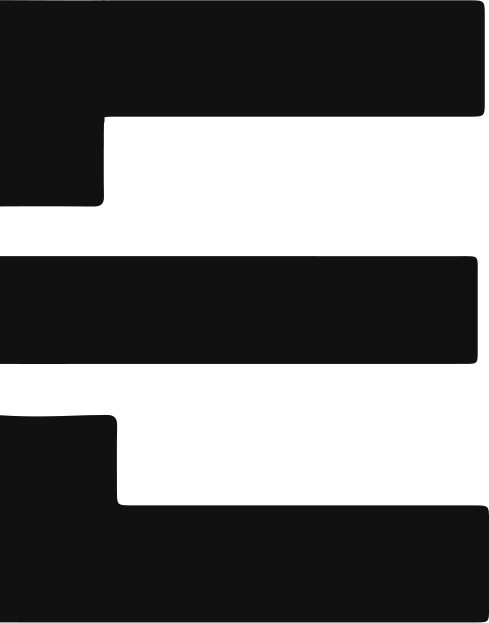Cost of Procore Construction Software
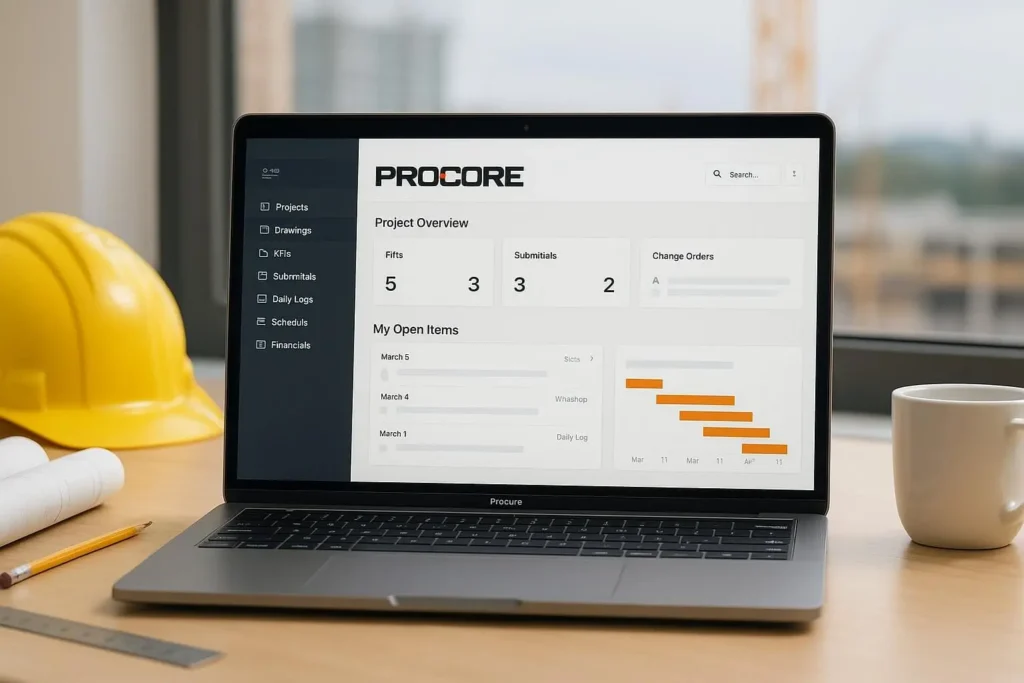
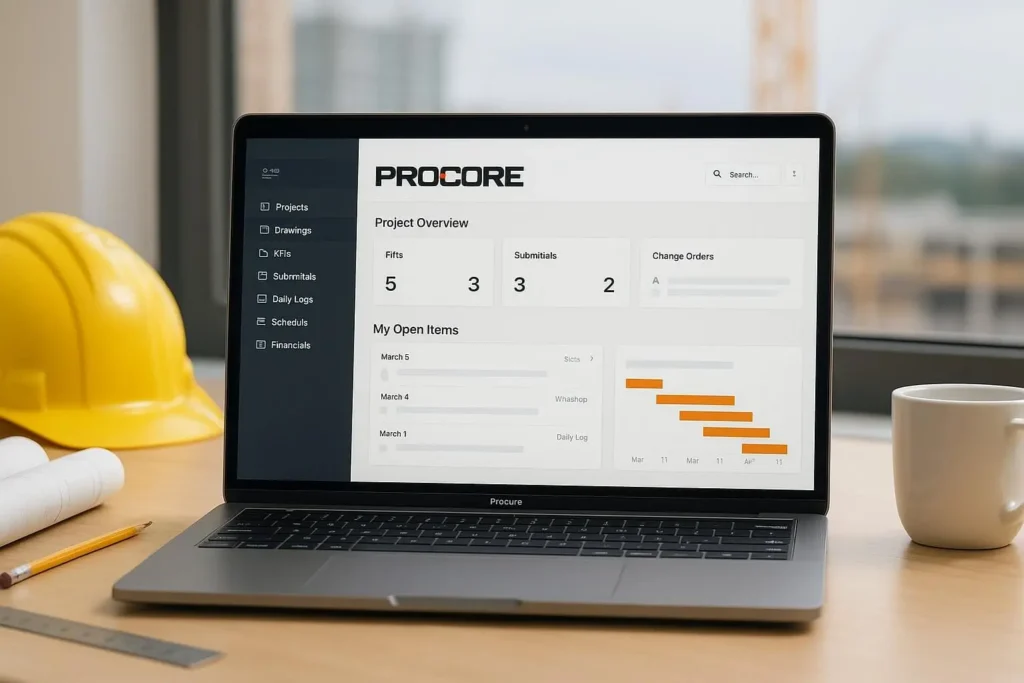
The cost of Procore construction software is important to builders, project managers, and owners who want clear budgets. Procore brings many tools into one place for tasks, documents, and budgets. Knowing how pricing works helps teams to plan better and avoid surprises. It also helps you compare plans with other tools in the market.
Price is only one part of the choice. Think about work you do, team size, and support essentials. The right setup can save time, reduce errors, and improve handovers. With a clear plan you just pay for what you use and grow with confidence over months and years.
Pricing Factors that You Should Know
Pricing depends on company size, number of projects, and the modules you select. Core tools cover the tasks, documents, and drawings. Advanced features includes financials, bidding, and quality and safety. Your seat count, vendor access, and training requirements also shape the quote. If you bring many field teams or partners, expect onboarding time. Ask how pricing handles archived projects and data storage, since long jobs create many files. Request clarity on update schedules, support hours, and response times. These items do not look like price, but they change value because they affect speed, risk, and the effort your staff spends.
Contract terms also matter. Annual agreements may include better rates, while monthly plans can give flexibility for short projects. Consider implementation services, data migration, and custom integrations. These can be billed once or bundled. Ask for a sample invoice that shows every line. That helps you map each feature to a result on site. Use a pilot on one job to measure savings in time and rework. When the numbers are clear, the cost of Procore construction software becomes easier to judge because you can compare the total with delays avoided, safer installs, and faster closeout on the next bid.
How It Compares With Alternatives
Many teams also review Buildertrend, CoConstruct, and Autodesk Construction Cloud. Some tools feel lighter and may work well for small firms that want simple scheduling and messaging. Others focus on field reports or cost control and need extra add ons to cover all steps. When you compare, list the top jobs your team repeats each week. Then match the steps to the features that speed them up. A clear workflow view makes price talk simple because you can see what you will actually use, and what would sit idle. Check app stores and support forums to learn about common issues.
Price is only fair when it matches value. Tally the hours saved in document control, change tracking, and site meetings. Put a number on fewer rework days and faster approvals. Add the risk avoided when all teams see the same plan set. When you combine these gains, the cost of Procore construction software can make sense for complex jobs, while a simpler tool may fit very small teams that only need a shared checklist and a calendar. Ask vendors for a pilot so you can measure results on one live project. Use that data to guide your final choice well.
Value and Return for Contractors
Strong results come from clear data, steady updates, and easy sharing. When crews see the latest drawings and tasks, they work faster with fewer errors. Managers get quick status views and can remove blockers before they grow. Owners get cleaner reports that support faster pay apps. These gains turn into real money. Track field hours, wait time, and rework days for your last few jobs. Then set targets for the next job so you can see if the software helps you beat those goals. Share the wins with teams so they keep using the same process on every future job.
Now link dollars to tasks. Count how many RFIs close faster, how many change orders are caught early, and how many materials arrive on time. Add the hours saved in meetings and file searches. When these numbers rise, the cost of Procore construction software is easier to accept because it supports safer work, cleaner handovers, and better client trust. Over several projects, the payback can be strong, since trained teams move with less guesswork and keep a single source of truth. Keep tracking the same figures on later jobs so you can prove real gains to your finance team clearly.
Fast Overview For Busy Readers
This overview sums up the key ideas so you can move quickly. Pricing depends on your company size, the number of projects, and the modules you choose. Seats, partner access, and onboarding add to the quote. Extra needs like data migration and custom links to other systems can change the total. Ask vendors to show clear invoices with every line item and to explain how support works. If your jobs are long, confirm how archived projects are handled and how much storage is included for drawings, models, and photos from the field. Check update timing so features do not disrupt live work.
Next, test value on a single project before a wide launch. Track time saved in meetings, reports, and plan reviews. Note quicker answers to field questions and fewer late changes. Compare these gains with the subscription and service totals. If the gains beat the spend, move ahead. If not, adjust modules or seat counts. Always match features to the tasks your crew repeats every week. Keep the playbook simple and share it with teams. When people know the steps, they use the tool well and deliver steady results. Review results monthly and refine your setup for the next bid carefully.
Read more: Construction Industry Business Plan.
The Real Value Behind Procore Costs
The cost for Procore construction software is shaped by company size, project count, and the features selected. Every element changes the total and describes how ably it fits your workflow.
Comparing Procore with other platforms shows why many firms choose it. However the price may be higher, the time saved and errors reduced often balance the spend. Clear reporting and live updates add the lasting value.
For the buyers, the smartest step is testing Procore on one project. Measuring savings against the cost helps prove its worth and ensures the software becomes a reliable long term tool.